Combine Images
Using this script you can combine two images in PixInsight in an easy and intuitive way. Select the two images to be combined and the combination mode. You will immediately see a preview of the resulting image. Change the amount for each image to increase or decrease the weight of each image in the final result.
Normally, this will create a new combined image with an identifier as the combination of both images. However, you can also replace the content of the first image with the combined image by checking „Replace image #1“.
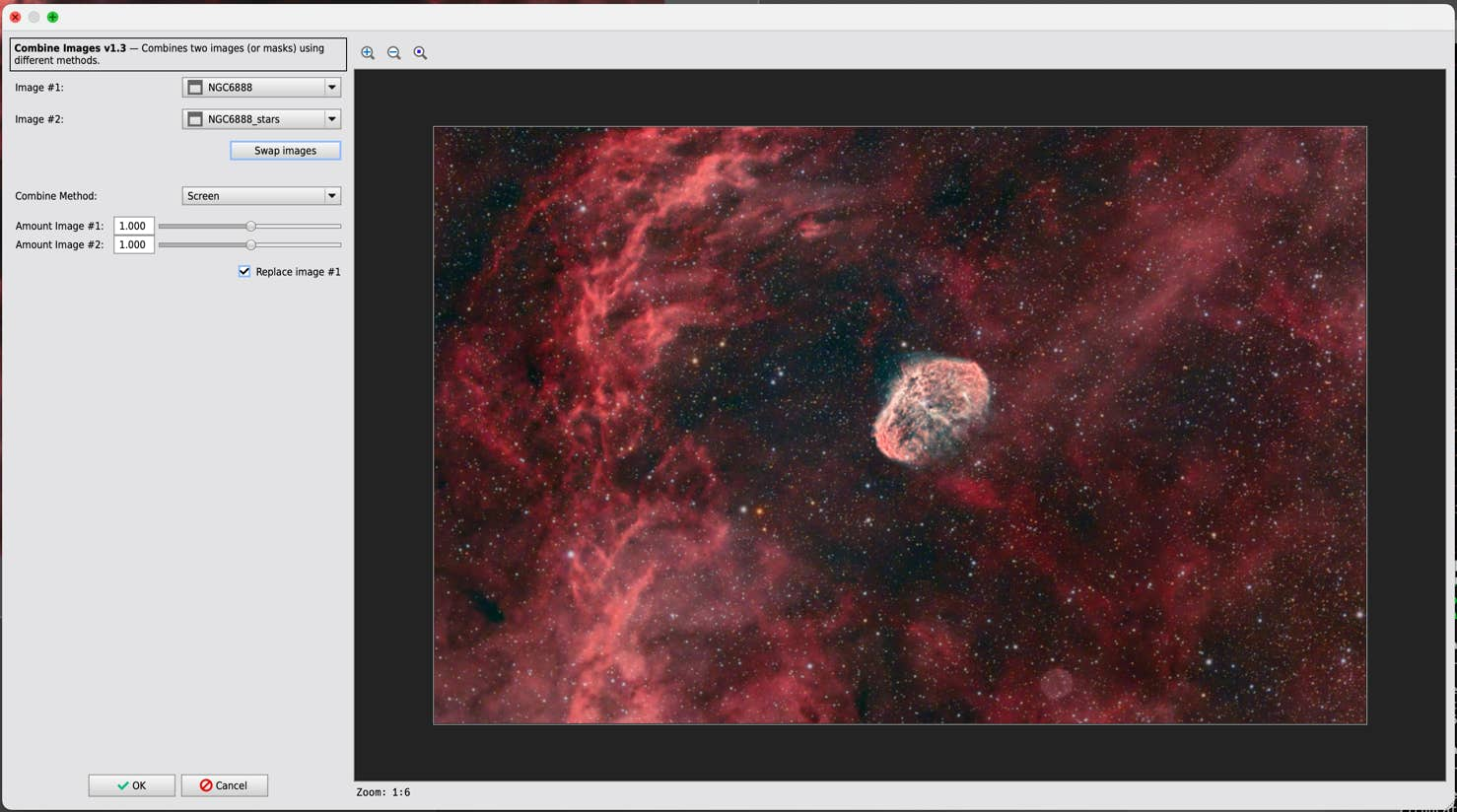
Image #1: Select the first image.
Combine Method: Choose how to combine both image. The same methods are available already known from other image processing softwares. An additional option is „Blend“.
Image #2: Select the second image.
If you selected „Blend“ you will have just one slider to control the amount of the first image. For all other methods you will have two sliders for the (linear) amount of image #1 and image #2. This is just for fine-tuning purposes and not intended for stretching the images.
Check Replace Image #1 to replace the first image with the combined result., otherwise a new image will be created.